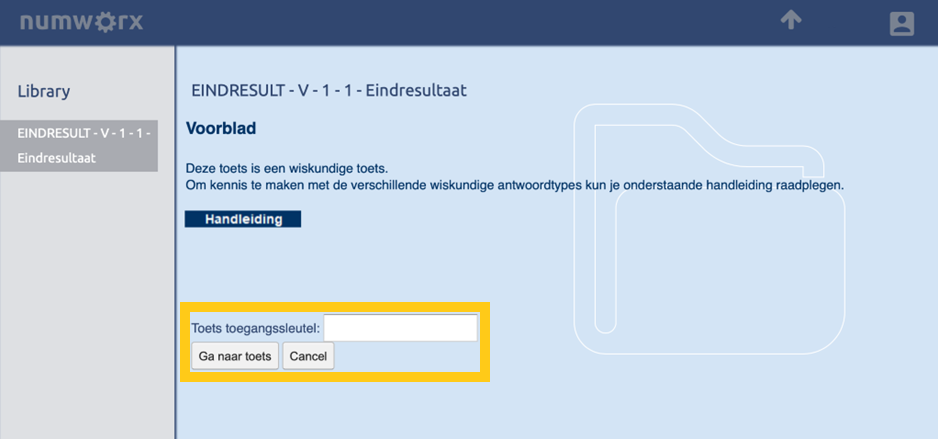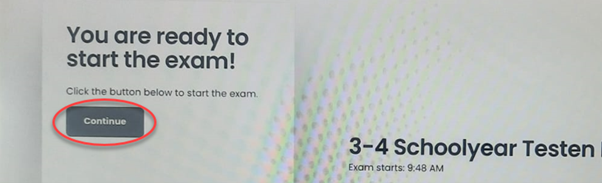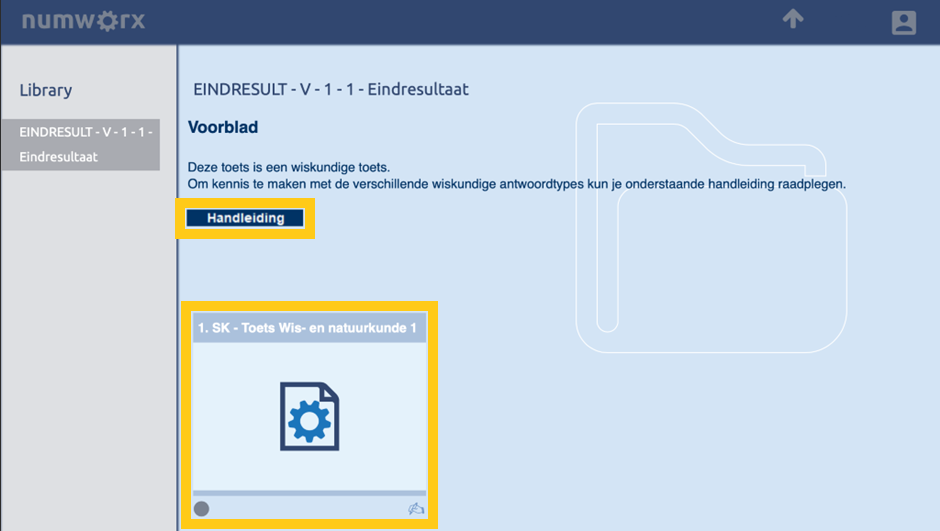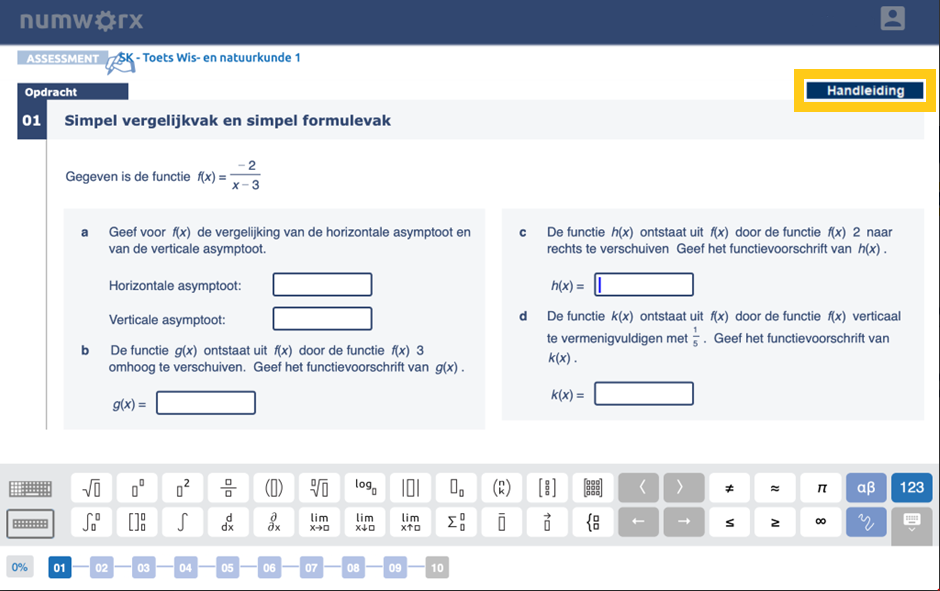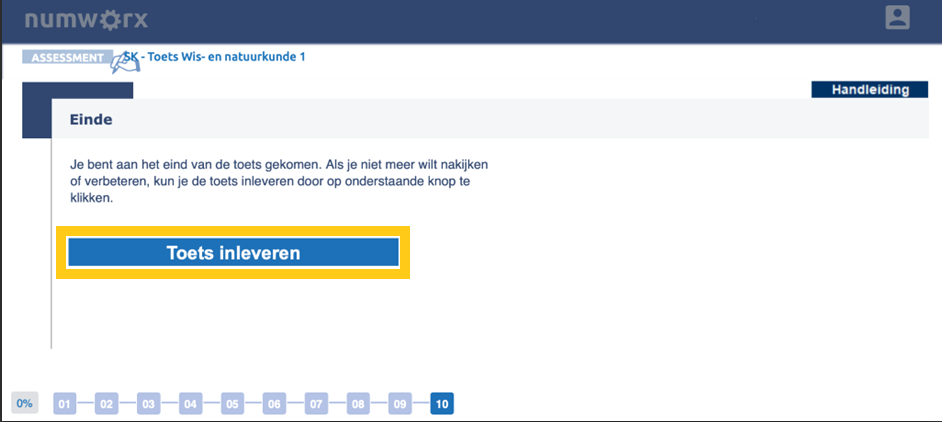Manuals
UU Chromebook test for student
When you, as a teacher, schedule the test as Protected, the test is still in the list of linked modules. However, it is NOT visible in the normal environment (https://numworx.uu.nl ), but only on the Chromebooks in the test rooms of the UU. The students will be able to see the following on the Chromebooks:
-
Step 1
The student can navigate to the test on the Chromebook and will find themselves on the screen below, where the access key can be filled in (which will be communicated by the teacher).
-
Step 2
The Schoolyear screen below will appear next. Click on ‘Continue’ to start your exam.
-
Schoolyear navigation bar
When an exam is made on a UU Chromebook, the Schoolyear navigation bar will be visible on the bottom of the screen when you place the cursor there.
The navigation bar offers the following features:
- Navigate forwards and backwards through the screens of Numworx
- Switch the Schoolyear language setting between English (standard) and Dutch (this does not influence the language of the applications themselves)
- Battery status
- Exit – Restarts the Chromebook (do not use this; the exam will be interrupted)
- Pin or unpin the navigation bar (standard on unpinned/disappears from view)
Continuing exam after interruption
When an exam or review is accidentally interrupted, for example because the Chromebook was shut off, and you want to continue with your exam, a 4-digit code (proctor key) will be asked. The teacher or e-assistant can provide you with this proctor key. When you enter it, you will be able to continue with your exam.
-
Step 3
On this cover page there is a link to a short manual that briefly explains the functioning of the different mathematical answer types. This manual can therefore already be viewed before the official start of the test. After filling in the access key, the screen below becomes visible, and you can click on the tile to start the test.
-
Step 4
Even during the test, the short manual can be consulted via the button in the top right corner.
-
Note: It is possible that the manual window opens outside the field available for the cursor and can therefore no longer be closed. This can be undone by navigating to another question. The manual will then be closed, and you can go back to the previous question.
-
Step 5
The last page of the test shows a button with which the test can be handed in.