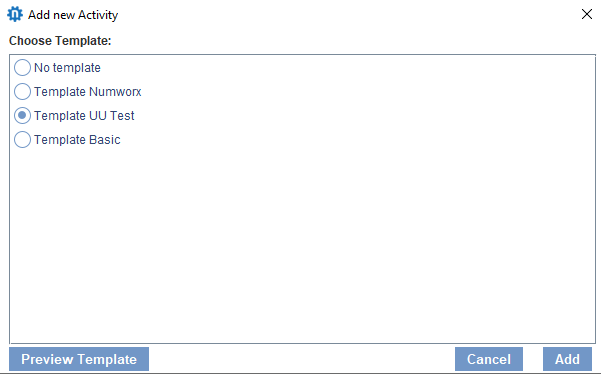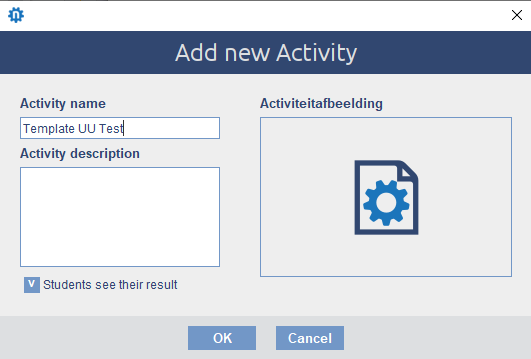Manuals
Creating an activity
Go to the module in which you want to create an activity.
-
Step 1
Right-click on your module and choose: Create New Activity.
-
Step 2
Choose the template ‘UU-toets’ and click on Add.
-
Step 3
Give the activity a name, description and image if necessary and click on OK.
Note: from the activity name the student will recognize the activity.
-
Step 4
The activity is now visible in the tree.