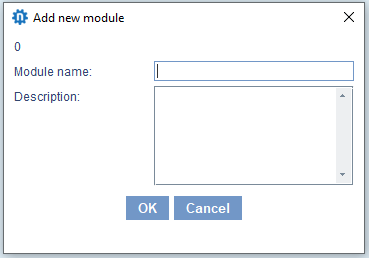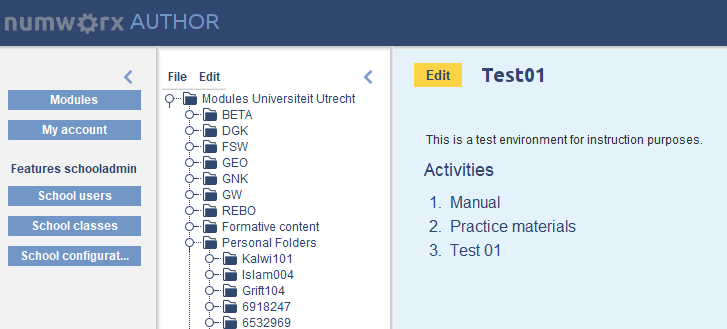Manuals
Creating a module
Go to your personal folder and create a module:
-
Step 1
Right mouse click on your personal folder and choose: New Module.
-
Step 2
Name the module, add a description and click on OK.
Note: from the module name the student recognizes the module. In the module description you can give an additional explanation about the module/(practice) test (duration, content, rules etc.).
-
Step 3
The module appears in the tree.
-
Step 4
Once the module is selected, the description can be edited and an image can be added, using the yellow Edit button.