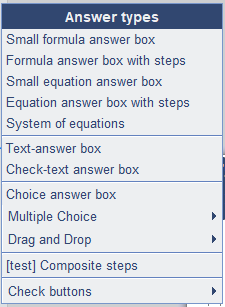Manuals
Inserting an answer box
It is good to know that Numworx offers a lot of freedom in the design of assignments. It is common for mathematical items to contain multiple sub-commands that are then placed on a page as a coherent whole. The designer is completely free in this design. It is pleasant, however, if the user can follow a certain recognizable pattern.
In the two-column Numworx template, often the choice is made to place the assignment text and required information on the left and the interaction (i.e. the work of the student) on the right. For example, type the question in the left column and add one of the response types in the right column.
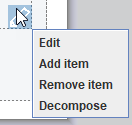
You can open the editor again using the blue ‘pen’ at the bottom right when you want to adjust the settings of the response type. Quick adjustments, such as adding an item to a multiple-choice exercise, can be done using the shortcut menu. To open the editor with all the settings, click Edit.
Numworx uses different answer types to answer different question types. Because Numworx was developed precisely for the mathematical subjects, the first five answer types are specific to mathematics. Of course, non-mathematical answer types such as text answer boxes, multiple choice questions and drag and drop questions are also available in Numworx.
Formula answer box with steps is a response type in which the answer is a mathematical expression (formula). Of course, this can also be a number or number expression. The student can also make intermediate steps within this answer box. An example of this can be found on this page.
Back