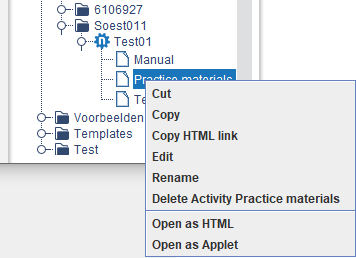Manuals
Creating an activity from the item bank
It is also possible to compose a module or item from previously created or other items. You can copy items from different modules and paste or merge them into the new module.
-
Step 1
First, create an activity in your personal folder.
-
Step 2
Right-click on an already existing item and choose copy.
-
Step 3
Go to the activity in your personal folder in the tree. Right click on it and choose merge and then save: yes.
-
Step 4
The item has now been added to your new activity.